In today’s digital age, network connectivity has become an integral part of our daily lives and business activities. Whether you are browsing the web at home or conducting complex data transfers in a corporate environment, network reliability and performance are critical. In order to ensure the stability and performance of network equipment, network engineers need to perform various tests and diagnostics. In this process, loopback cable has become an indispensable tool, which plays an important role in network testing.
Table of Contents
ToggleWhat is a loopback cable
Loopback cable, also known as a loopback plug or loopback adapter, is a connection device used to test the physical ports of network devices. Its main function is to simulate the data transmission process, during which the data sent from one port is immediately returned to the same port, thus realizing self-testing. This self-test helps identify network problems and validates network equipment’s transmission capabilities, receiving sensitivity, and other performance metrics.
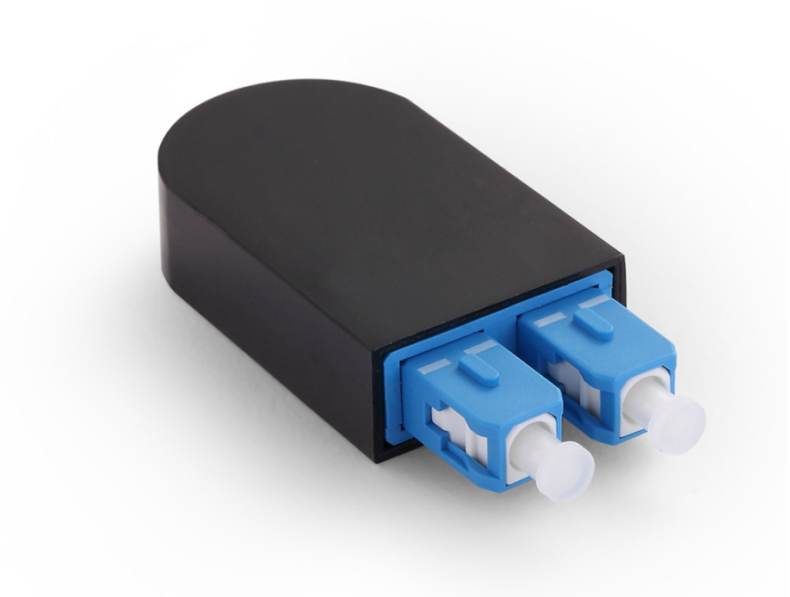
How loopback cable works
The working principle of loopback cable is very simple, but very effective. When a loopback cable is plugged into a port on a network device, it directs data sent from that port back to the same port. This means that both the sender and receiver are on the same port, and the data never actually leaves the device, but is circulated within the device. This looping transmission allows network engineers to test the ports performance and functionality without actually connecting to other devices or networks.
Loopback cable types
Loopback cables come in many types for network testing and troubleshooting, each suitable for different types of ports and testing needs. Here are some common loopback cable types:
- Fiberoptic loopback cable
Fiber optic loopback cables are used to test fiber optic equipment and connections. Hey usually consist of two fiber optic connectors; one is plugged into the output port of the device and the other into the input port. This type of loopback cable can be classified according to its connector type, such as LC, SC, FC, MTRJ to meet the connection needs of different devices. Fiber optic loopback cables follow various international standards such as IEC, TIA/EIA, NTT and JIS specifications. In addition, they can also be divided into single mode fiber loopback and multi-mode fiber loopback to adapt to different fiber transmission requirements.
- RJ45 loopback cable
An RJ45 loopback cable is a common loopback device used to test Ethernet connections. Its design is similar to an ordinary RJ45 plug but has a special function. You just need to insert the RJ45 loopback plug into the RJ45 jack you want to test and observe whether the link LED on the switch is active. If the LED lights up, the connection is working properly. The compact design of this loopback cable makes it highly portable and suitable for testing in small spaces without the need to carry a bulky network hub.
- Serial port loopback cable
Serial port loopback cables are used for testing serial ports such as RS-232 or RS-485 ports. These ports are typically used to connect serial devices such as modems, printers, and routers. Serial port loopback cables allow engineers to test the functionality and performance of these ports to ensure they are working properly.
- WAN port loopback cable
WAN port loopback cables are used to test wide area network (WAN) connections such as T1, E1, T3, or E3 connections. These connections are often used for data transmission across long distances, such as telecommuting and data center interconnections. By using WAN port loopback cable, engineers can verify the reliability and performance of these connections.
- High-speed data port loopback cable
There are also corresponding loopback cables for high-speed data ports, such as USB 3.0, Thunderbolt, etc. These cables are used to test the performance and stability of high-speed data transmission to ensure that equipment is functioning properly at maximum speeds.
- Video port loopback cable
Video port loopback cables are used for testing video devices and connections such as HDMI, Display Port and VGA. They can be used to verify the quality, resolution and color accuracy of video signals.

Application scenarios of loopback cable
Loopback cables have a wide range of applications in network testing and troubleshooting. Here are some of the main uses:
Port testing: Network engineers can use loopback cables to test whether the device’s physical ports are working properly. This includes checking the port’s receiving and transmitting functionality, as well as detecting possible failures.
Performance testing: By plugging loopback cables into the device’s port, engineers can evaluate the device’s performance. They can test the device’s transmission speed, latency, packet loss rate, and other performance metrics.
Troubleshooting: When there is a network failure, loopback cable can help engineers determine where the failure occurred. By testing different ports one by one, they can quickly determine whether it’s a device or network fault.
Security audit: Network security experts can use loopback cables to simulate attacks to test the security of the network. This helps uncover potential vulnerabilities and weaknesses.
How to choose the right loopback cable
Choosing the appropriate loopback cable depends on your testing needs and the type of network equipment. Here are some considerations for choosing loopback cable:
- Port type: Make sure the loopback cable you choose is compatible with the port type you are testing. Different types of ports require different types of loopback cable.
- Speed and bandwidth: If you need to test the performance of a high-speed network connection, make sure the loopback cable supports the required speed and bandwidth.
- Connection Type: Make sure the loopback cable matches your device’s connection type, such as direct connection or via an adapter.
- Protocol Compatibility: Make sure the loopback cable is compatible with the network protocol used so that data transmission can be simulated accurately.
Using steps of loopback cables
- Understand your testing needs
First, you need to clarify your testing goals. Determine the type of device you want to test, the type of port, and the performance metrics you want to verify. This can help you choose the appropriate type of loopback cable.
- Select the appropriate loopback cable
Choose the appropriate loopback cable type based on your testing needs. For example, if you want to test an Ethernet port, choose an RJ45 loopback cable; If you want to test a fiber connection, choose a fiber loopback cable. Make sure the cable you choose is compatible with the device’s interface.
- Plug in loopback cable
Plug the selected loopback cable into the port of the device you want to test. Make sure it is inserted correctly so that data can be looped back to the same port smoothly. If you want to test multiple ports, you can plug in the loopback cable one at a time.
- Run the test
Run your testing tool or test software. These tools generate a stream of data and send the data to the port to which the loopback cable is attached. Because of the loopback cable, the data is immediately returned to the same port without leaving the device.
- Analyze test results
Observe the output and results of the testing tool. If the data sent to the port is the same as the data received from the port, this indicates that the basic communication function of the port is normal. If there are any issues or abnormalities, you can further analyze and take appropriate actions to resolve the issue.
- Diagnose the problem
If the test results indicate a problem, you can use loopback cable to help diagnose the root cause of the problem. By testing different ports one by one, you can determine which device or port the problem is occurring on, allowing for further troubleshooting.
- Remove loopback cable
After completing the test, remember to remove the loopback cable from the device port to restore normal data flow.
How to make a loopback cable
Making loopback cables is a relatively simple process that usually only requires some basic cables and connectors, and a few basic tools.
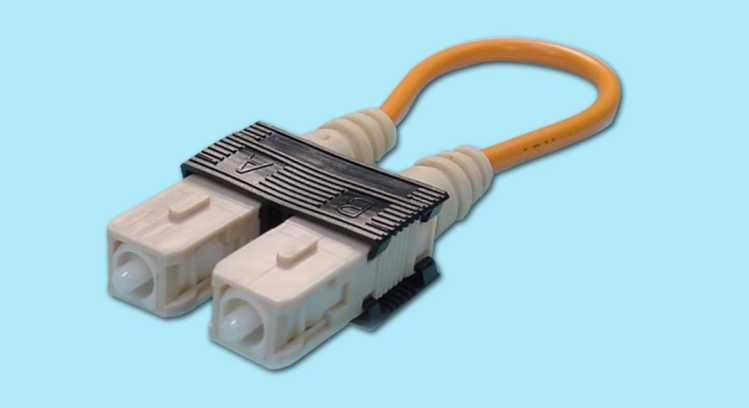
Here are the steps for making loopback cables:
Materials and Tools:
- Cables: Choose the appropriate type of cable based on your needs, such as fiber optic, RJ45(Ethernet), serial, etc. Make sure the cable is long enough for your needs.
- Connector: Select a connector that is compatible with the port on the device you want to test. For example, RJ45 plug, LC fiber optic connector, etc.
- Scissors: Used to cut cables.
- Braiding tool (if needed): Used to strip the cable sheath and handle the inner wires of the cable.
- Fusion splicer (if needed): used to make fiber optic loopback cable.
Steps:
- Prepare the cables:
If you are using fiber optic cables, make sure both ends of the cable have been stripped so that the connectors can be inserted.
If you are using an RJ45 cable, cut the cable to your needs, leaving enough length to make loopback cable.
- Install the connector:
lf using fiber optic cable, use a fusion splicer to connect LC, SC or other fiber optic connectors. This usually requires specialized equipment and skills, so it is recommended to do it under the guidance of a professional.
If you are using an RJ45 cable, install the appropriate type of RJ45 plug based on the type of device port you want to test. Make sure the plug is installed correctly to ensure a quality connection.
- Test the connection:
After completing the connector installation, plug the prepared loopback cable into the port of the device to be tested.
- Run the test:
Run your test tool or test software and send data to the port to which the loopback cable is connected.
Observe the test results to ensure that data transmission and reception are normal, indicating that the loopback cable is successfully produced.
Related Products:
-
 12 Fibers MTP APC Female OS2 9/125 Single Mode Fiber Loopback Module
$48.00
12 Fibers MTP APC Female OS2 9/125 Single Mode Fiber Loopback Module
$48.00
-
 8 Fibers MTP APC Female OS2 9/125 Single Mode Fiber Loopback Module
$48.00
8 Fibers MTP APC Female OS2 9/125 Single Mode Fiber Loopback Module
$48.00
-
 16 Fibers MTP APC Female OM4 50/125 Multimode Fiber Loopback Module
$58.00
16 Fibers MTP APC Female OM4 50/125 Multimode Fiber Loopback Module
$58.00
-
 12 Fibers MTP UPC Female OM4 50/125 Multimode Fiber Loopback Module
$39.00
12 Fibers MTP UPC Female OM4 50/125 Multimode Fiber Loopback Module
$39.00
-
 8 Fibers MTP APC Female OM4 50/125 Multimode Fiber Loopback Module
$42.00
8 Fibers MTP APC Female OM4 50/125 Multimode Fiber Loopback Module
$42.00
-
 8 Fibers MTP UPC Female OM4 50/125 Multimode Fiber Loopback Module
$39.00
8 Fibers MTP UPC Female OM4 50/125 Multimode Fiber Loopback Module
$39.00
-
 12 Fibers MPO APC Female OS2 9/125 Single Mode Fiber Loopback Module
$16.00
12 Fibers MPO APC Female OS2 9/125 Single Mode Fiber Loopback Module
$16.00
-
 8 Fibers MPO APC Female OS2 9/125 Single Mode Fiber Loopback Module
$16.00
8 Fibers MPO APC Female OS2 9/125 Single Mode Fiber Loopback Module
$16.00
-
 12 Fibers MPO UPC Female OM4 50/125 Multimode Fiber Loopback Module
$15.00
12 Fibers MPO UPC Female OM4 50/125 Multimode Fiber Loopback Module
$15.00
-
 16 Fibers MPO UPC Female OM4 50/125 Multimode Fiber Loopback Module
$16.00
16 Fibers MPO UPC Female OM4 50/125 Multimode Fiber Loopback Module
$16.00
-
 8 Fibers MPO APC Female OM4 50/125 Multimode Fiber Loopback Module
$15.00
8 Fibers MPO APC Female OM4 50/125 Multimode Fiber Loopback Module
$15.00
-
 8 Fibers MPO UPC Female OM4 50/125 Multimode Fiber Loopback Module
$15.00
8 Fibers MPO UPC Female OM4 50/125 Multimode Fiber Loopback Module
$15.00
-
 12 Fibers MPO APC Female OS2 9/125 Single Mode Fiber Loopback Cable
$14.00
12 Fibers MPO APC Female OS2 9/125 Single Mode Fiber Loopback Cable
$14.00
-
 8 Fibers MPO APC Female OS2 9/125 Single Mode Fiber Loopback Cable
$14.00
8 Fibers MPO APC Female OS2 9/125 Single Mode Fiber Loopback Cable
$14.00
-
 16 Fibers MPO APC Female OM4 50/125 Multimode Fiber Loopback Cable
$14.00
16 Fibers MPO APC Female OM4 50/125 Multimode Fiber Loopback Cable
$14.00
-
 12 Fibers MPO UPC Female OM4 50/125 Multimode Fiber Loopback Cable
$12.00
12 Fibers MPO UPC Female OM4 50/125 Multimode Fiber Loopback Cable
$12.00
-
 8 Fibers MPO APC Female OM4 50/125 Multimode Fiber Loopback Cable
$15.00
8 Fibers MPO APC Female OM4 50/125 Multimode Fiber Loopback Cable
$15.00
-
 8 Fibers MPO UPC Female OM4 50/125 Multimode Fiber Loopback Cable
$12.00
8 Fibers MPO UPC Female OM4 50/125 Multimode Fiber Loopback Cable
$12.00


















