In response to the growing trend of artificial intelligence, big data, and distributed storage, there is a need for lower latency to enable real-time applications and services at the edge of the network. There has been a rapid increase in the data centers because of the digital transformation in almost all sectors and in finding ways…, for example, to provide services like 5G and IoT, which has resulted in high… pressure on the CPUs in the computing nodes of the server infrastructure. The transition from CPU-focused Onload mode to data-focused Offload mode is in part made possible by the server network adapter. Recently, the… industry has been actively launching… new works of Zoom required for many fresh enchanting scenarios of computer computing, data centers, high-speed interfaces, paralleled capabilities, and resource virtualization. At a gigabit and 10 gigabit, PCI-X and PCIe NIC, there are many types of adapters available in the market due to its extensive usage. In this article, we provide a holistic view of network cards, giving a background of definition, function, structure, and kinds of network cards.

What is NIC?
NIC stands for Network Interface Card also referred to as a Network Interface controller. It is a computer hardware component which essentially operates on the second link layer, the network card. It is usually a printed circuit located on computers for network connections and offers a dedicated networking capability for the computer. Even though a network adapter is a very small element to computer networking, its presence is very vital. Some network adapters function as a multi modem that encodes the data to be sent through wires or wireless modem in the network. Aside from the fact that a NIC operates on the physical and network layer protocols as an internal inter-connection device in computer networks, it is also able to send and receive signals from a PC in the form of packets. Anywhere from the physical layer to the upper layers in the OSI model, it assumes the role of linkage to the computer/server and the data network. Once the user requests a Web page, the LAN collects the information from the user’s device, and forwards it to the network server and then finds the information needed in order to show to the user.
Components of NIC
Traditionally, a network adapter consists of a controller, a Boot ROM slot, one/more NIC ports, a motherboard port, LED indicators, a bracket, and some other electronic components. Each component has its own unique function:
- Controller: The Network Interface Controller is the heart of the network card; however, it largely influences the NIC’s performance. The controller processes incoming data like a CPU.
- Boot ROM Slot: It is possible to enable the Boot ROM function through this particular slot which in turn helps the network to have diskless workstations hence giving a higher level of security while reducing hardware expenditure.
- NIC port: This normally relates to current and radio ethernet cables, where either an Ethernet cable or optical module connects to and receives signals through network cables or fibre optic jumpers.
- Bus interface: This particular interface is also positioned at one of the edges of the circuit board. It is also called the bus interface golden fingers jisban intends a computer motherboard expansion slot for purposes of networking and/or server, in this case, the network card.
- LED indicator: This indicator shows where the user is able to tell whether the network adapter has connected to the network, if any data is being sent, or if the adapter is functional or not A link or act indicator tells the user the relation aktiawks is displaying, full is a full empty indicator to show abyter, and Power is the Power indicator.
- Bracket: The PCI network card market has two brackets of the industry; one is a full height bracket whose height is 120mm; the other is a half height bracket with a height of 80mm. The bracket is also used by the user to support the network card in the expansion slot of a computer or a server.

Types of NIC
Network adapters can be classified into the following types according to the bus interface, transmission speed, and application domain.
Classification by protocol:
According to the transmission protocol, network adapters can be divided into three types: Ethernet card, FC card, and IB card.
- Ethernet card: Ethernet Adapter is an addition to a computer using an IP protocol as the transmission protocol. Ethernet adapter is better connected to the Ethernet switch using a twisted pair cable or fiber optic cable. Data transmission occurs in the optical port using a fiber optic cable and the common module interface is SFP; QSFP etc. Fiber optic cables have corresponding connectors such as LC, SC, and MPO among other connectors. Most of the electrical ports are similar to then RJ45 types in that most can be used with twisted pair cables. However, some of the interfaces include coaxial cables which are in minimal uses.
- FC card: Very scientific name: Fibre Channel. It is composed of optics which have goal optical fiber transmission based on the Fibre Channel protocol to a Fibre Channel switch. Such a fiber channel switch has both optical and electrical connections. The ports for connection and transmission along with matching are usually SC and LC, and the ports on the Ethernet connection cards used are HSSDC connectors. Housed within a DB9 style connector are an electrical interface type.
- IB card: Infiniband woonkamer connects FC/IP SAN devices, NAS devices, and servers and works as an iSCSI RDMA storage protocol. InfiniBand adapters adopt the most advanced ultra-low latency, ultra-high throughput computer methods and network engine complex, which would provide applications with the expected speed, extensibility, and rich technological features for today’s workloads.
Classification by transmission speed:
A digital self-adaptive card for each one of the speeds available includes: 10/100 Mbps cards, 1000 Mbps or gigabit cards, the 10 configurable speed cards 25 and 100 respectively and even more powerful.
10/100 Is the most common self-adaptive card NIC and is also expected to be the future user interface. It is sniper with two speeds and two points of fast ethernet and the older 10Mbps network and the 100Mbps new network devices compatibility. So it got good acceptance from its users.
For users requiring more experience, this high bandwidth is common in an Ethernet. Gigabit Ethernet is an advanced technology of Local Area Networks that works over copper leaps and offers a bandwidth of up to 1 Gbps. The take of that analog wave information over the internet was in bits: the Nethandmic single taking a gigabyte broadband frequency is the corresponding network card. It also reaches the full bandwidth of 1 gigabit per second. There are two types of these interfaces that come standard with gigabit network adapters where one uses copper twisted pairs RJ 45 connector. The second is the gigabit fiber Sfp Gbic connection.
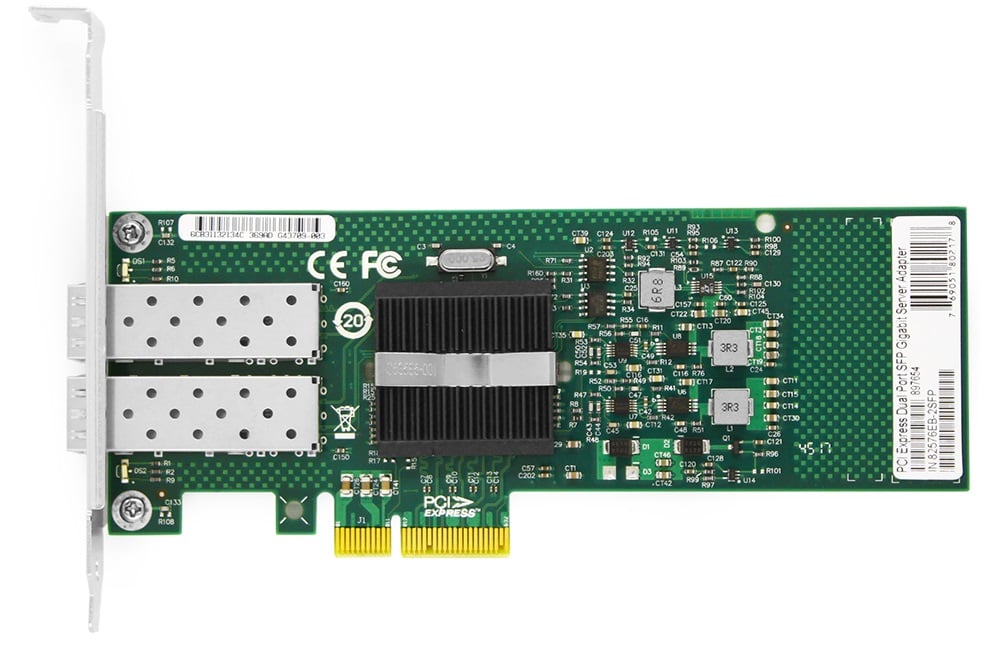
- 10G fiber network card: Its mainstream is 10G Ethernet card. Like Gigabit Ethernet cards, 10G Ethernet cards support single-mode or multi-mode fiber. Using 10G Ethernet cards gives network operators more freedom to locate data centers and support multiple campus networks within 80 kilometers of each other at the same time. In data centers, low-cost multi-mode fiber can be used as the backbone of a 10G network between switches and switches and between switches and servers.
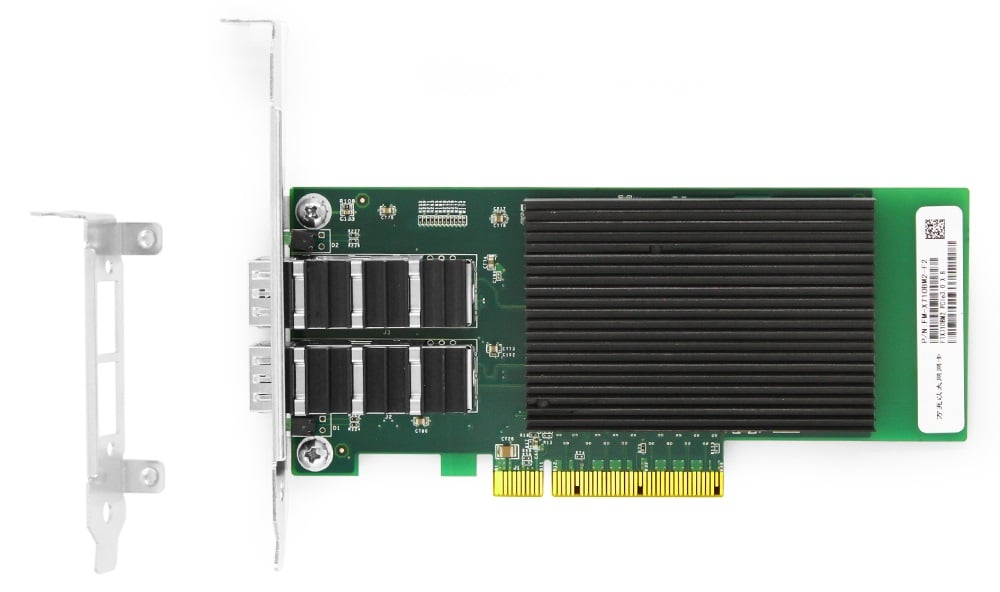
- 25G fiber network adapter: Compared with 10G fiber network adapter, the larger bandwidth of 25G fiber network adapter meets the network requirements of high performance computing cluster. In the network upgrade of 100G or higher rate, 25G fiber network adapter is one of the indispensable infrastructures. In the process of data center upgrade from 10G/40G to 25G/100G (server interface is 25G, switch interconnection interface is 100G), more and more people support 25GbE, including Google, Microsoft, and other large cloud providers for 25G absolute recognition.
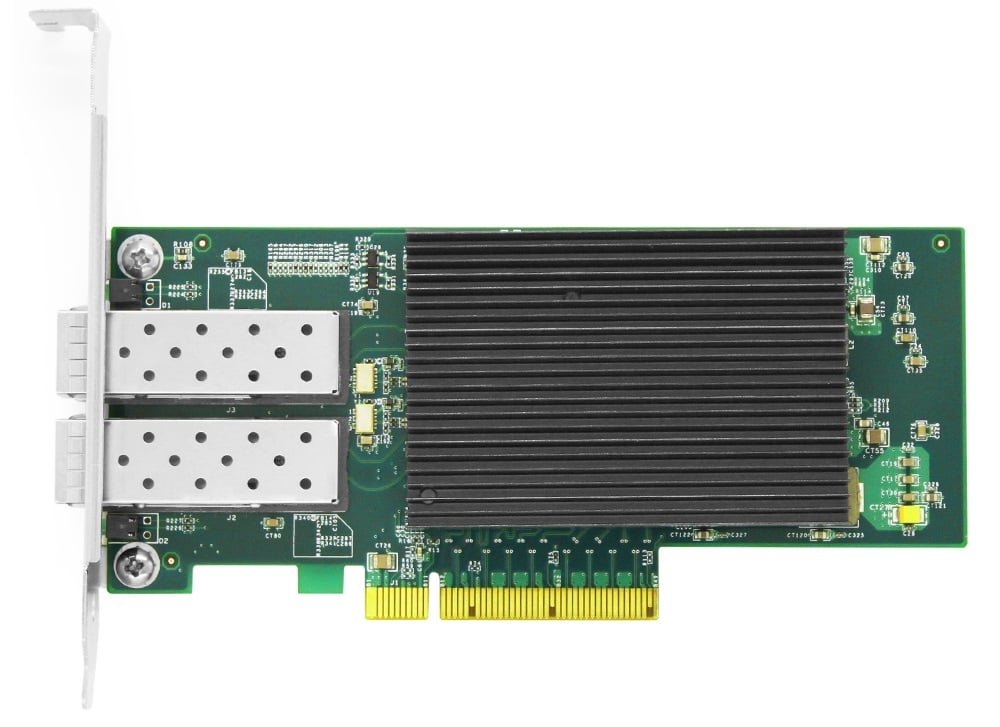
- 40G optical fiber network card: A 40G QSFP+ port, mainly used for servers and high-end devices. QSFP optical port 40G fiber network adapter provides simple integration into any PCI Express X8 with 40Gigabit network performance optimized so that the system input/output is not a bottleneck in high-performance network applications. It can support 40Gbps transmission bandwidth and PCI-E X8 standard slot, ensuring efficient and stable work of the network card. In addition, the network adapter supports functions such as VLAN, QOS policy, and traffic control, which is suitable for medium-large LAN applications.

- 100G optical fiber network adapter: With the increasing demand for massive data transmission, servers usually need to install multiple network adapters to meet the high demand for data processing. Because of this feature, the data center network is gradually upgraded from 10G to 100G network adapters or even higher rates. The 100G network adapter has high throughput, low latency network processing, and the ability to assist the CPU to offload network functions, saving CPU computing power and reducing power consumption to the maximum.

Classification by types of bus interface:
- ISA network card: The Industry Standard Architecture network card was manufactured in 1981. The structure was bus, which could integrate with the IBM devices. However, due to the relatively slow speed of I/O operation of the ISA bus interface, the latter started to be used less frequently with the introduction of the PCI bus technology in the early 1990s and today is very hard to find.
- PCI network card: It is referred to as a Peripheral Component Interconnect or PCI. It is quite new as a local bus standard in a personal computer introduced in 1993. Since its I/O speed was greatly superior to that of the ISA bus network card I(ISA had the top speed of 33MB/s, and the data transfer rate of today’s PCI 64 bit) 266MB/s, it took over the former ISA standard. This type of network card was initially used in servers and later became quite common in desktop computers; it is a predominant type of network interface card. Nowadays, there are no expansion cards in most computers, there are built-in network cards instead. Thus, overhead PCI network cards are superseded by other integrated bus PCI-X or USB bus interfaces.
- Card of network PCI-X: PCI-X is an original version of the PCI bus technology. It doubles the I/O speed compared to the previous PCI, while also increasing the throughput which was limited by the PCI interface. Each standard PCI-X bus interface card is based on 32 bits of bus width, and it is capable of 64 bit operations which is further increased to 1064MB/s. PCI-X expansion slots usually support PCI-NICs.
- PCle network card: PCIe card is a network interface that possesses a PCIe port used as an interfacing port for the motherboard. To explain, devices can insert PCI based cards into PCIe ports available on the host, server and network switch. Present day computer motherboards now have specific PCIe slots intended for PCIe cards. Usually common, the breadth of the slot will increase the breadth of network cards or more.
FiberMall independently develops 1000M, 10G, 25G, 40G, 100G, single-port, dual-port, and 4-port fiber optic NICs based on Intel and NVIDIA controller chips, and provides customized fiber optic NIC solutions.
| Classification | FiberMall PN | Controller | Specifications |
| Gigabit NIC | FMI210-1G-S1 | Intel I210 | PCIe x1 Gigabit SFP 1 Port Fiber Adapter |
| Gigabit NIC | FM82576-1G-S2 | Intel 82576 | PCIe x4 Gigabit SFP Dual Port Fiber Adapter |
| Gigabit NIC | FMI350-1G-S4 | Intel I350 | PCIe x4 Gigabit SFP Quad Port Fiber Adapter |
| 10Gb NIC | FM82599EN-10G-S1 | Intel 82599EN | PCI Express x8 Single Port SFP+ 10 Gigabit Server Adapter |
| 10Gb NIC | FM82599ES-10G-S2 | Intel 82599ES | PCI Express x8 Dual Port SFP+ 10 Gigabit Server Adapter |
| 10Gb NIC | FMX710-10G-S2 | Intel X710-BM2 | PCI Express v3.0 x8 10Gigabit Dual-port Ethernet Server Adapter |
| 10Gb NIC | FMXL710-10G-S4 | Intel XL710-BM1 | PCI Express v3.0 x8 10Gigabit Quad-port Ethernet Server Adapter |
| 25Gb NIC | FMXXV710-25G-S2 | Intel XXV710 | PCIe v3.0 x8 25 Gigabit Dual-port Ethernet Server Adapter |
| 25Gb NIC | 4121A-ACAT-25GS2 | NVIDIA 4121A-ACAT | ConnectX-4 Lx EN Network Adapter, 25GbE Dual-Port SFP28, PCIe3.0 x 8 |
| 40Gb NIC | FMXL710-40G-Q1 | Intel XL710-BM1 | PCIe v3.0 x8 40 Gigabit 1 Port Server Ethernet Adapter |
| 40Gb NIC | FMXL710-40G-Q2 | Intel XL710 | PCIe v3.0 x8 40 Gigabit Dual port Server Ethernet Adapter |
| 100Gb NIC | FME810-100G-Q2 | Intel E810-CAM2 | PCIe v4.0 x16 100 Gigabit Dual port Server Ethernet Adapter |
Conclusion
Different application scenarios require different types of NICs, and a single NIC finds it difficult to address varied and complicated acceleration scenarios. Given the enhancement in market heat and technical capability, the future network adapter market will also afford more opportunity such as the latest OCP NIC 3.0. Hence, regardless whether you are looking for a PC network card for use in the home or a server network card for the enterprise or data center, great understanding of the basics of network cards is necessary before making a purchase.
Recommend Reading:
Understanding Network Interface: Key Concepts and Importance Explained
Understanding Network Cards, Adapters, and Network Interface Cards (NICs)
Understanding Network Adapters: Boost Your Computer Network Efficiency
Table of Contents
ToggleRelated Products:
-
 Intel® I210 F1 Single Port Gigabit SFP PCI Express x1 Ethernet Network Interface Card PCIe v2.1
$60.00
Intel® I210 F1 Single Port Gigabit SFP PCI Express x1 Ethernet Network Interface Card PCIe v2.1
$60.00
-
 Intel® 82599EN SR1 Single Port 10 Gigabit SFP+ PCI Express x8 Ethernet Network Interface Card PCIe v2.0
$115.00
Intel® 82599EN SR1 Single Port 10 Gigabit SFP+ PCI Express x8 Ethernet Network Interface Card PCIe v2.0
$115.00
-
 Intel® 82599ES SR2 Dual Port 10 Gigabit SFP+ PCI Express x8 Ethernet Network Interface Card PCIe v2.0
$159.00
Intel® 82599ES SR2 Dual Port 10 Gigabit SFP+ PCI Express x8 Ethernet Network Interface Card PCIe v2.0
$159.00
-
 Intel® X710-BM2 DA2 Dual Port 10 Gigabit SFP+ PCI Express x8 Ethernet Network Interface Card PCIe v3.0
$179.00
Intel® X710-BM2 DA2 Dual Port 10 Gigabit SFP+ PCI Express x8 Ethernet Network Interface Card PCIe v3.0
$179.00
-
 Intel® XL710-BM1 DA4 Quad Port 10 Gigabit SFP+ PCI Express x8 Ethernet Network Interface Card PCIe v3.0
$309.00
Intel® XL710-BM1 DA4 Quad Port 10 Gigabit SFP+ PCI Express x8 Ethernet Network Interface Card PCIe v3.0
$309.00
-
 Intel® XXV710 DA2 Dual Port 25 Gigabit SFP28 PCI Express x8 Ethernet Network Interface Card PCIe v3.0
$269.00
Intel® XXV710 DA2 Dual Port 25 Gigabit SFP28 PCI Express x8 Ethernet Network Interface Card PCIe v3.0
$269.00
-
 NVIDIA (Mellanox) MCX4121A-ACAT Compatible ConnectX-4 Lx EN Network Adapter, 25GbE Dual-Port SFP28, PCIe3.0 x 8, Tall&Short Bracket
$249.00
NVIDIA (Mellanox) MCX4121A-ACAT Compatible ConnectX-4 Lx EN Network Adapter, 25GbE Dual-Port SFP28, PCIe3.0 x 8, Tall&Short Bracket
$249.00
-
 Intel® XL710-BM1 QDA1 Single Port 40 Gigabit QSFP+ PCI Express x8 Ethernet Network Interface Card PCIe v3.0
$309.00
Intel® XL710-BM1 QDA1 Single Port 40 Gigabit QSFP+ PCI Express x8 Ethernet Network Interface Card PCIe v3.0
$309.00
-
 Intel® XL710 QDA2 Dual Port 40 Gigabit QSFP+ PCI Express x8 Ethernet Network Interface Card PCIe v3.0
$359.00
Intel® XL710 QDA2 Dual Port 40 Gigabit QSFP+ PCI Express x8 Ethernet Network Interface Card PCIe v3.0
$359.00
-
 Intel®Ethernet Controller E810-CAM2 100G Dual-Port QSFP28, Ethernet Network Adapter PCIe 4.0 x16
$609.00
Intel®Ethernet Controller E810-CAM2 100G Dual-Port QSFP28, Ethernet Network Adapter PCIe 4.0 x16
$609.00










